How to reopen a closed trade
Follow these steps to reopen a closed position in the TradeLocker back office:
Step-by-step guide
1. Navigate to Closed positions
In the back office, go to Operations > Closed Positions. This section lists all trades that have been closed.
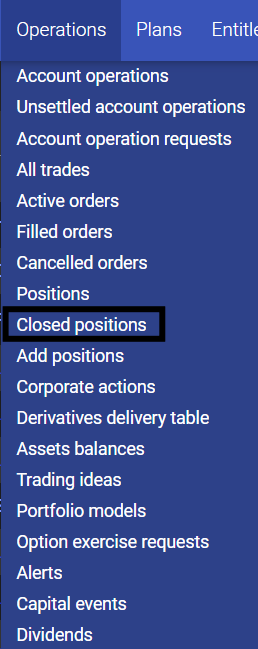
2. Search for the position
Paste the Position ID of the trade you want to reopen into the search bar. This will filter the results and help you locate the specific position quickly.
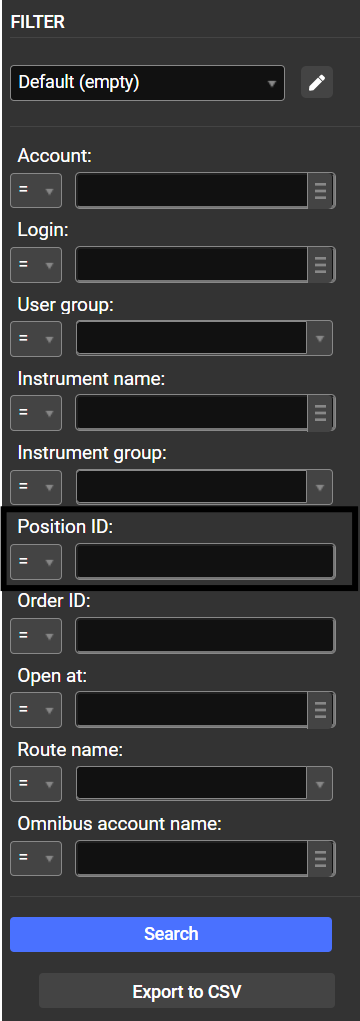
3. Access the Position details
In the Position ID column, click on the ID number. This will open a popup window with detailed information about the trade.
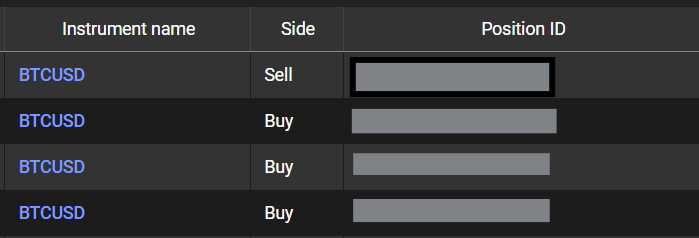
4. Review filled orders
Inside the popup, look for the section titled Filled order for position. Each trade is made up of two orders:
-
- One to open the position
- One to close the position; Identify which is the closing order.
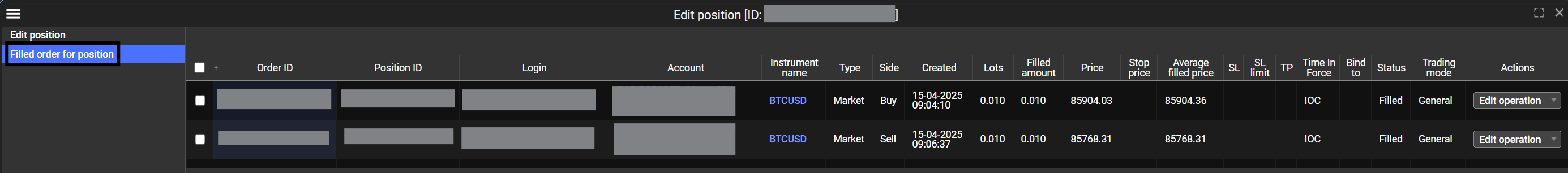
5. Delete the closing order
On the right side of the closing order row, click the action menu (shown as a dropdown icon).
Select Delete with recalculation from the menu. This action removes the closing order and automatically recalculates the position’s status.
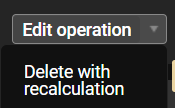
After a few moments, the position will be reopened and will no longer appear under closed positions.